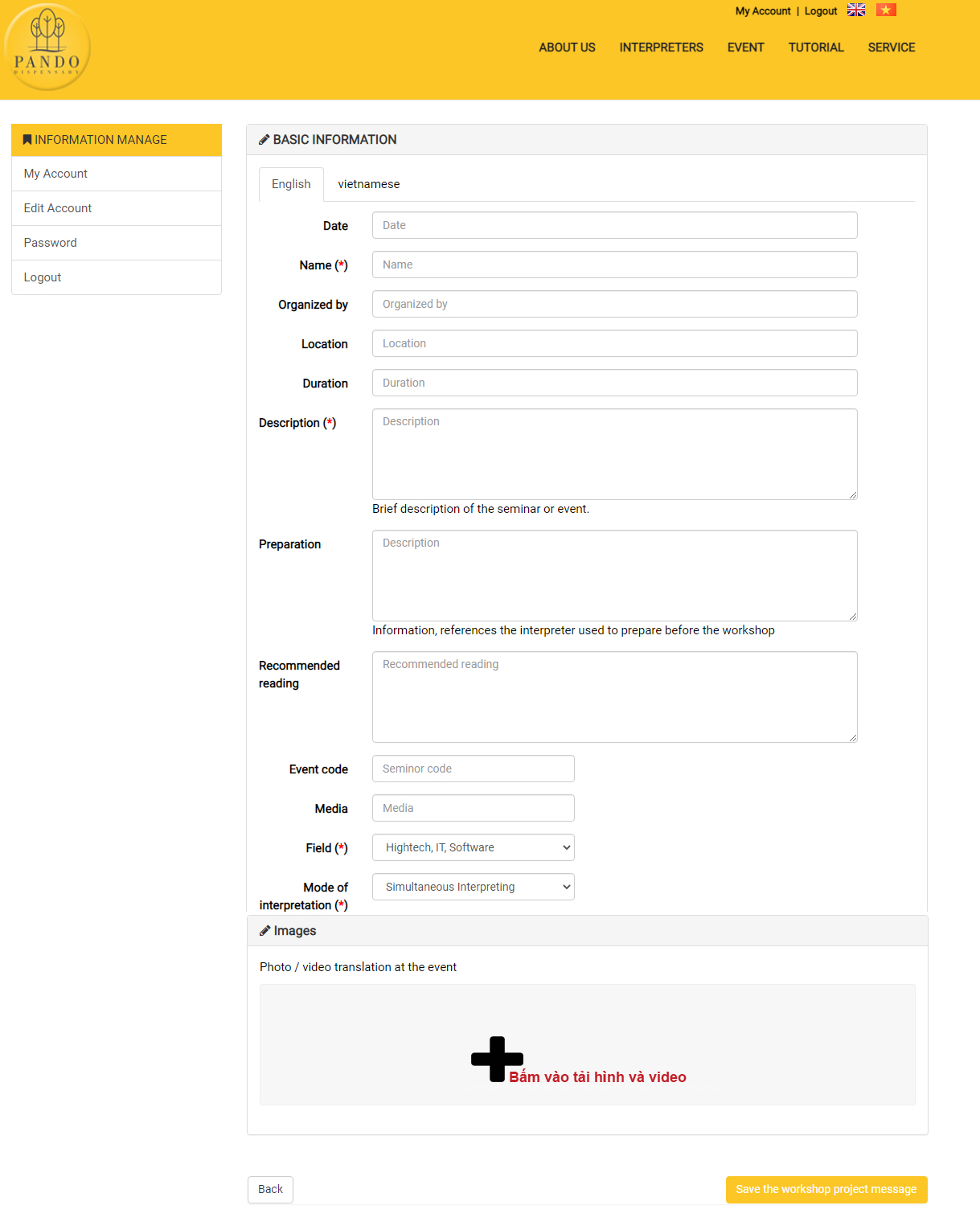Step 1. CREATE A NEW ACCOUNT
1. Select the REGISTER button on the top right corner
2. Enter information fields below

3. Select the REGISTER button
4. After your successful registration, please wait for the admin to activate your account. New Interpreters can access and post new event after activation.
Step 2. UPDATING ACCOUNT INFORMATION (CREATING INTERPRETER PROFILE)
1. Select Update personal information in INFORMATION MANAGEMENT
2. Fill in account information
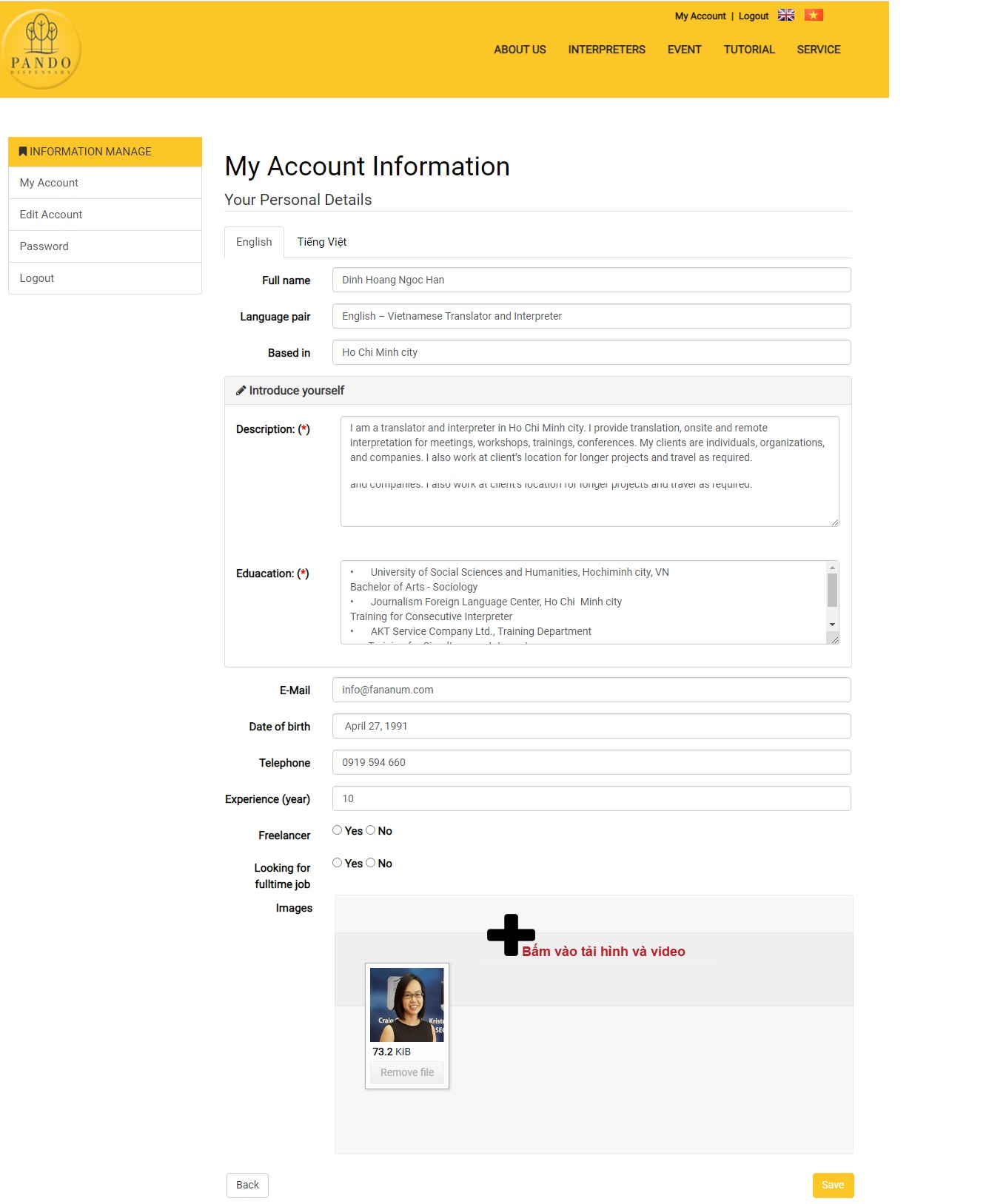
Step 3. UPDATING NEW EVENT
1. Select MY ACCOUNT on the left
2. Select POST NEW EVENT
3. Fill in detailed information of the event
Note: All published events are used as input for the graph in your profile